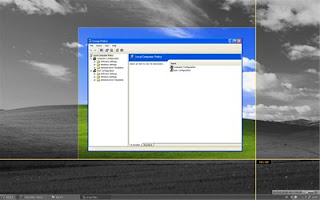
That picture is worth a thousand words is well known, and that the same adage can be applied to videos that analogy, surely must be worth much more than a thousand words, it is entirely undisputed. After all, anyone who has ever had to follow a series of configuration steps that are not accompanied by a picture or video to something made on a computer, well known to him all that was easier to do that these steps will be illustrated.
Surprisingly, many still do not use all the available benefits of broadband Internet in order to speed someone send a picture content or a video screen and thus to solve the infinite printing mini-manual.
Programs with functions like Jing is definitely there, but this is likely to win easily in use, but with a few specific features. You probably guessed, Jing is a small tool that will easily burn the content of the screen and see it as a picture or v
 ideo to easily share with others or store on local disk.
ideo to easily share with others or store on local disk. Is somewhat unconventional approach, so instead of a Typical interface, it boils down to a little sun to be, immediately after installation, placed on top of the screen (it is possible to adjust to the sun not shown). If you drag the mouse arrow to the virtual sun, will appear three branches - the first activate capture screen content, with the other will show a window with a history of all previously recorded content, while the third starts the round window from which it is possible to access the configuration program.
Besides the sites, and capturing the screen content of interest is derived. Specifically, there will be a tool for the annotation of the region (consisting of two interconnected vertical line) screen that you want to record, while not affected parts of the screen will be grayed out. At the
 intersection line will be dynamically displayed and the size of the marked region and in pixels.
intersection line will be dynamically displayed and the size of the marked region and in pixels. Once you've selected a region, you will see a small window in which will be displayed captured content, but also by which you decide you want to do - catch the region as a picture, start recording video, repeat annotation of the region, or cancel. Window it is possible to change the dimensions of which will increase and the marked region, and it can be and free to move around the screen.
Depending on what recording mode you choose, you will be the respective window. If you decide to record content as pictures, you will be on view, where you will be able
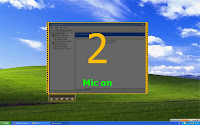 to add it with the text boxes, drawing arrows and boxes and label pictures of the virtual marker. When you are satisfied with the result, the photo store to service Screencast.com or save it on local disk.
to add it with the text boxes, drawing arrows and boxes and label pictures of the virtual marker. When you are satisfied with the result, the photo store to service Screencast.com or save it on local disk. Service account Screencast.com you'll be able to open when you install the program. The basic account is free and to get two gigabytes of space for storage of pictures and video. Unfortunately, Jing supports recording screenshot only in PNG format, which many reprimanded him, and although it actually has serious drawback, and it is not essential.
Record a video it is easy - when you activate it you'll have three seconds to prepare (the country will be shown), after which it will automatically start. Of course, in any moment of the record
 ing it is possible to interrupt or temporarily stop, and you have the microphone, it will be filmed and the soundtrack.
ing it is possible to interrupt or temporarily stop, and you have the microphone, it will be filmed and the soundtrack.When you are finished recording, obtained an entry will also be sent to Service Screencast.com or burn it locally, but only in SWF format.
Besides the storage of pictures and videos on the Internet service, it is possible to add a new button (and not just one) in which the recorded content can be sent to Flickr, but also through FTP and. There will be good to get the option of automatic generation of HTML (it will be placed on the clipboard, so it is enough paste where you please) which can be a picture or video display on a page (a template, you will have to do, but everything is explained in the online help ).
All in all, Jing is a practical tool for recording the contents of the scr
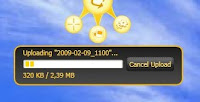 een and screencasting. No offers many opportunities that we have seen in the practice of other similar tools, and some of his really chronically lacking. For example, we are happy to see the next versions of video editing capabilities and support for more graphic and format. But these deficiencies, as well as some other things, we will not hold against him.
een and screencasting. No offers many opportunities that we have seen in the practice of other similar tools, and some of his really chronically lacking. For example, we are happy to see the next versions of video editing capabilities and support for more graphic and format. But these deficiencies, as well as some other things, we will not hold against him.DOWNLOAD: http://www.box.net/shared/4gdac7mynb 7,6MB





